Tracking where your money goes is essential if you want to be successful with your money. I know sometimes the idea of budgeting can seem a little bit scary if you’ve never done it before. That’s why today I want to tell you about one fun way you can do it – The Highlighter Budgeting Method.
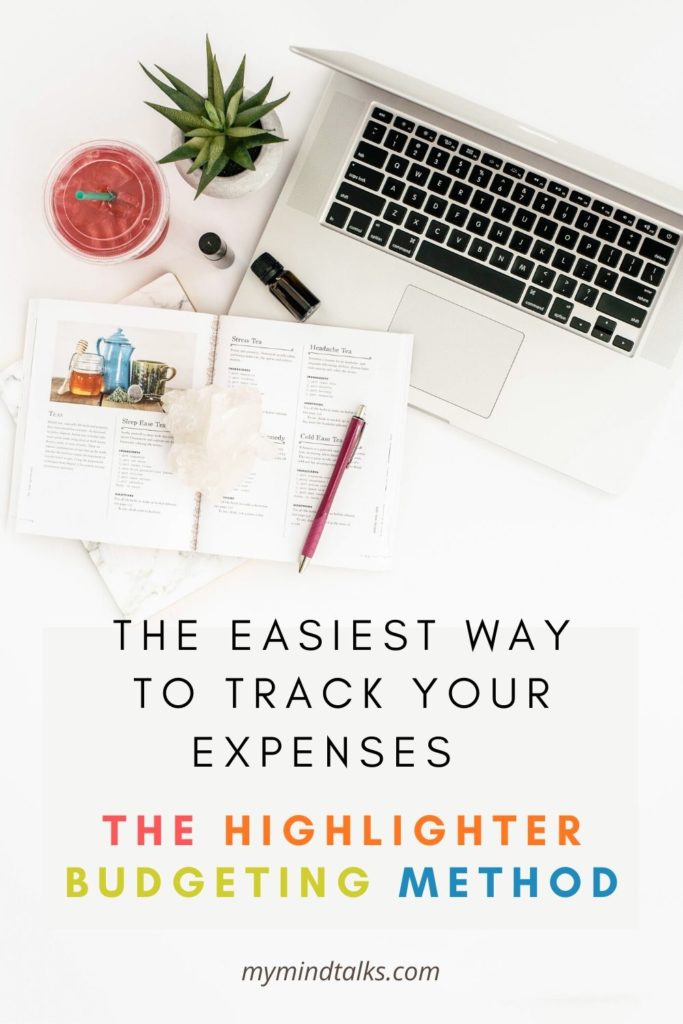
Who Is The Highlighter Budgeting Method For?
- Well, if you’re making a decent income, but it feels like you’re still living paycheck to paycheck, most likely it’s your lifestyle and spending habits that hurt your wallet.
- This method is for people who want to take control of their money and see exact numbers.
- It’s also great for visual people, meaning that it’s easier to digest data using pictures, colors, and graphs instead of spreadsheets.
- You don’t know where to start with a budget or a financial plan.
Why Does It Work?
The Highlighter Budgeting Method works because it makes it easier to organize all of your data, analyze it, and take action faster.
Budgeting doesn’t have to be overwhelming or hard, and this method is even more fun!
If you want to take control of your finances, stick to the end. There I will show exactly how to use this method that will help you improve your financial situation.
The Highlighter Budgeting Method – Step-By-Step Guide
1. Print out your most recent bank statements
In the very first step, you need to print out your recent bank statements. There you can see all the transactions you made for the entire month.
If you receive your paper statements in the mail it’s going to be even easier. If not, just print them out from your online banking system.
2. Grab a pack of different color highlighters
In the second step, you will need to grab a pack of highlighters. (Almost everybody has highlighters at home I’m sure!)
I recommend that you take at least 3 different colors.
3. Assign each category to a different highlighter color
After you have your ‘equipment’ you’re ready to divide your statements into categories and assign each to a different highlighter color.
For example:
The blue color will indicate any kind an income stream, including:
- direct deposit salary from your job
- any cash you received
- government benefits, if you receive them
The red color will indicate your bills:
- your mortgage
- rent
- insurance (car, medical, etc.)
- phone and cable bills
- utilities – electric, gas, and water bills
- daycare
Yellow color will indicate any kind of ‘Entertainment’ including:
- eating out, delivery
- shopping for electronics, clothes, kids’ toys, and other
- entertainment – movie/concert tickets, Netflix, and other subscriptions
- beauty expenses – spa, nail, hair, spending on creams, etc. (we girls know how much we can spend on beauty stuff)
- gym membership
- travel
- gift and parties
- home expenses
You can feel free to divide it into more categories if you want! I have 10 different categories! But here, I want to show you how to get it done with minimum ‘equipment’.
4. Start highlighting!
After you know how many categories you will have, all you need to do – start highlighting.
I prefer starting with the bills – it’s the easiest I guess.
Just go through each page and highlight the entire line of a billing statement for the past month.
It’s fun!
5. Add up your categories
After you’re done highlighting, your bank statement sheets probably look like a rainbow.
Open your calculator app on your phone and start adding up.
- When you add up the numbers from the lines that you highlighted in blue, you will see the total income you received over the past month.
- When you add up the numbers from the red lines, you will see how much you spent on your bills.
- Lastly, when you add up all the transactions from the lines highlighted in yellow, you will see what you spent on eating out, on your hobbies, and other “entertainments”.
In a blank area of the statement write down the total from each category.
6. Take a good look at your totals
Okay, now you see exactly how much and where all of your money went over the past month.
Are you proud that you spent less on the “entertainment” category this month compared to the previous? Are you surprised that you spent more on your bills this month?
If you want to be precise I recommend that you have more categories (groceries – as a separate category, utilities – as a separate category, and eating out – if you want to track how much you spend on it monthly).
So now, your transactions are categorized, totaled, and organized! And you can see the big picture.
7. Identify a problem
Now it’s one of the most important steps to analyze each category and identify what you can work on.
For example, if you see that you spend too much on the “entertainment” category, specifically on restaurants, try to cut back on eating out.
I recommend that you check out the $5 Meal Plan, it will help you eat at home more and cut your food spending.
You will get meal plans sent straight to you along with the exact shopping list you need to create the meals. The meals are affordable and easy to make.
Get a 14-day free meal planning.
If you see that your insurance is too expensive, you can call your insurance providers and ask for a better rate.
If you see that you spent too much on utilities, check for options to reduce it. You can downgrade your phone plan if you mostly use Wi-Fi.
You can also downgrade your cable or cut it off entirely.
Check out 14 Unnecessary Expenses That Hurt Your Wallet
Maybe you will see that your income is pretty low. Then, you can negotiate your salary, or look for side hustle ideas.
In this article, you can find the best online jobs 12 Best Online Jobs That Allow You To Travel Full-Time
Whatever it is, try to make the necessary changes (probably most of us should do it!), and you will see how your situation will improve.
Create a Realistic Budget to track your spending
Another great method you can use along with The Highlighter Budgeting Method is creating a realistic budget. Luckily I have a worksheet for that, and you’re free to use it!
There you will need to fill out how much you plan to spend on utilities, rent, groceries, etc. And then, at the end of the month (after you use the highlighter budgeting method and see exact numbers) you fill out how much you actually spent.
That’s how you will see your realistic budget and will be able to make necessary changes.
Alright, here I showed how to use The Highlighter Budgeting Method to be in control of where your money goes and where you need to make changes.
Thanks for reading, I hope you enjoyed it. Pin it or share it so more people know about it!
Now it’s your turn: Have you ever tried The Highlighter Method for budgeting? How did it go? Are there any budgeting methods that you implement and use?
Read more:
10+ Best Dave Ramsey Tips To Achieve Financial Freedom
10 Best Tips On How To Save Money Fast



This is a great idea! I hope to make this a constant in my life. Thanks!
Thank you, Joshua, I’m glad you enjoyed
Very detailed and helpful post. I love it and I would definitely give this a try. Thanks
Thank you, I’m glad you found it informative!