Productivity never happens accidentally. Definitely, for me, it is the result of a strong commitment, consistent efforts, and intelligent planning. It’s achieved easier when I use some good productivity tools.
To be productive means focusing on the right things and ignoring distractions. To be honest, I still struggle with it from time to time, and I know a lot of people do.
That’s why I decided to share some nice and FREE tools and apps that can help you boost your productivity and achieve more this year!
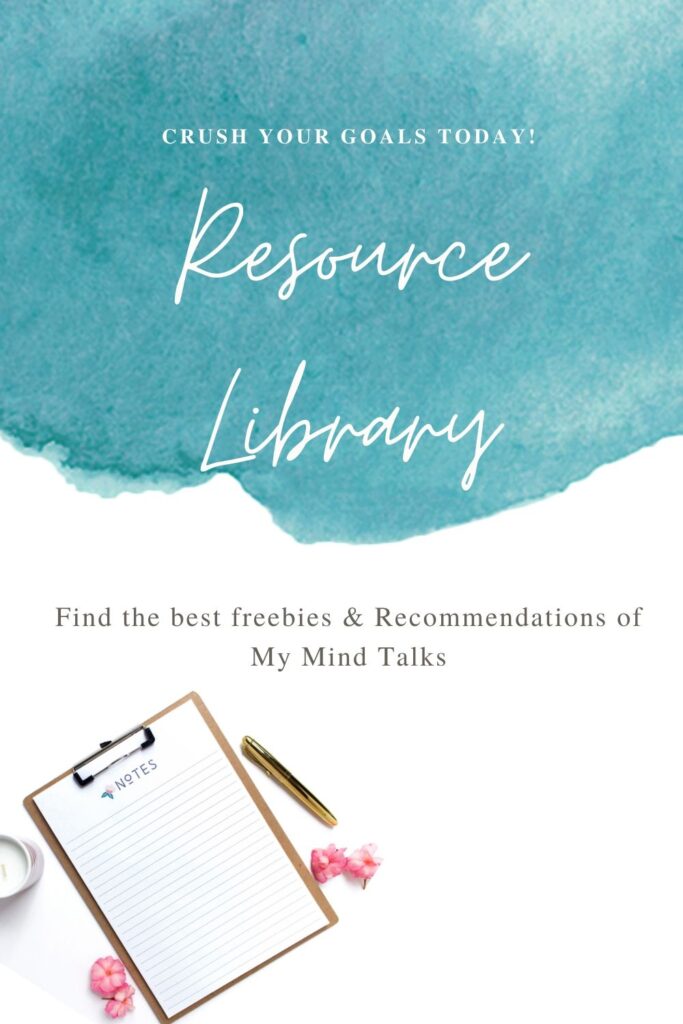
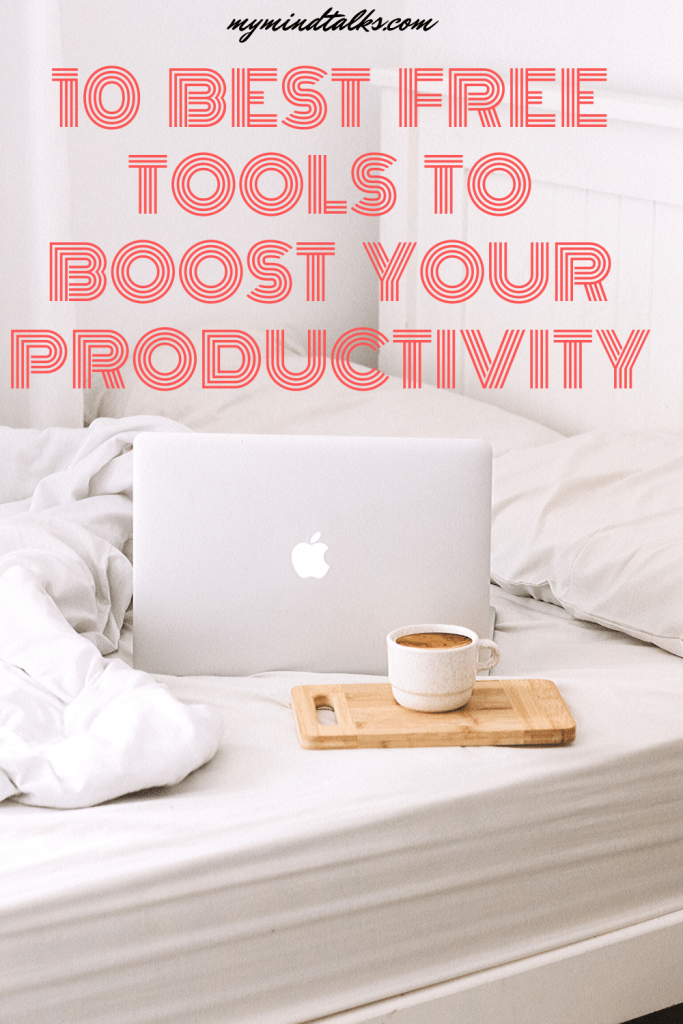
1. Todoist
Todoist is a useful, efficient, and simple productivity tool that helps me be more organized through the following features:
- I can capture and organize tasks the moment they pop into my head
- I can prioritize my tasks with priority levels
- Keep track of deadlines with reminders and due dates
- It helps me build lasting habits with recurring due dates like “every Monday”
- I can also collaborate on projects by assigning tasks to others
- I also track my progress with personalized productivity trends
- Integrate my tools like Gmail, Google Calendar, Slack, Amazon Alexa, and more
2. Trello
Trello is one of the most popular digital tools with a customizable interface that allows you to create different kinds of lists from tasks to pictures.
You can place items under categories, and tag them as “doing” or “done” making it easier to keep track of projects.
The free version of Trello includes:
- An unlimited number of boards, lists, members, and attachments.
- Users can attach files of up to 10 MB from their computer or Google Drive, Box, Dropbox, or Microsoft OneDrive.
- They can also integrate with one app (via Power-Ups) per board.
3. LastPass
LastPass is a tool that locks your passwords and personal information in a secure vault.
You can store your passwords and logins, create online shopping profiles, generate strong passwords, track personal information in notes, and more.
All you have to do is remember your LastPass master password, and LastPass will autofill web browser and app logins for you.
It can save you some time.
4. Toggl
Toggl is a nice and very simple-to-use time tracker that helps you learn how much your time is worth.
You can track your hours and see where are you spending your time and use that data to go through your timesheets and break down your hours by projects, clients, and tasks.
You can find out what’s making you money, and what’s holding you back. How nice is that?
Related article: 10 Best Tips On How To Save Money Fast
Toggl’s time-saving features:
- Reports – you can see how you spend your time with daily, weekly, or monthly reports and graphs.
- Suggestions – based on your most used entries, the app will give you suggestions on what you could track.
- Customize your time entries with projects, clients, and tags – you can organize and add more details to your time entries by adding projects, clients, and tags.
- Sync – you can sync your info between all of your devices.
5. Grammarly
Grammarly is the world’s best-known online grammar checker that saves you time checking all kinds of grammar, punctuation, and spelling mistakes.
It also improves your vocabulary by pinpointing and fixing contextual errors.
It is free of charge for personal use.
Here are some of the features:
- Comma usage
- Critical grammar and spelling checks
- Grammar rule explanations
- Missing articles
- Misspelled words
- Performance stats
- Plagiarism detector
- Repetitive words
- Vocabulary enhancement suggestions
6. Evernote
Evernote is a great note-taking app that has nice features and helps you to be more productive and organized.
It’s a great tool for personal projects, academic research, journaling, and so on.
You can organize your thoughts into notebooks, tag them, add attachments and voice memos, and have all of that available from any device.
7. Pocket
If you are a person like me who always lets apps and different websites hijack your attention and, as a result, decrease your productivity and waste time, you should try this tool.
- You will be able to save an article from almost any web browser and find it in one centralized place.
- Save them for later, which makes it very efficient and useful
- You can read them offline without any distractions
- You also get great recommendations on topics that interest you
- The app syncing is great, so you can have all the articles you have saved at your disposal with a few taps
8. Chanty
Chanty is one of the most intuitive and easy-to-use chats for teams, valuing collaboration and effective communication. It can bring your team’s productivity to a whole new level.
A free plan is for teams with up to 10 members, but you can upgrade it at $3/month/user if you have a bigger team.
Here are some of the features:
- Activity/News Feed
- Alerts/Notifications
- Discussion Threads
- File Sharing
- Real-time Chat
- Task Management
- Video Conferencing
9. Habitica
Habitica is a free productivity app for ‘the gamer’ inside each one of us. It allows you to improve your habits by “gamifying” your life giving you in-game rewards for your real-life tasks.
The better you are at getting real-life tasks done, the more you progress in the game.
Using this productivity tool you can improve your habits while you’re having fun! How cool is that?
Related article: 10 Ways To Start Living Your Best Life
10. Flora
Flora is a nice productivity tool that helps you to stay away from the distractions on your smartphone and be more productive in an effective and fun way.
How does it work?
You (you can also do it with friends) plant a seed using Flora. As you focus on what’s more important in real life, the seed will gradually grow into a healthy tree. But if you cannot resist using the phone, the tree will be killed.
It’s a great tool to use for:
- Limiting your screen time and getting freedom from social media and digital life
- Concentrating at work, school, or home to clear your to-do list and achieve your goals
- Paying attention to yourself, meditating, breathing
- Being present and enjoying moments with friends & family
- Quitting the phone before sleep
- Focusing while driving
I really hope these productivity tools will help you plan, organize, concentrate, communicate, and achieve more.
Bonus Tool !!!
Adobe Spark
Adobe Spark is a great app that enables you to create social graphics, short videos, and web pages using various in-built, customizable tools, that include logos, themes, templates, texts, design filters, animations, icons, voices, and more.
It is simple and FREE to use and it is also great for non-designers!
Now it’s your turn: What tools do you use to be more productive?


